Content-based routing according to user rules
Optimise traffic and rely on intelligent load balancing that's individually aligned to your applications. The Application Load Balancer (ALB) creates new load balancing functions to ensure the smooth performance of your IT infrastructure in the http(s) transport layer. Configuration at the application layer and according to your routing rules is easy with the virtual IONOS Cloud data centre.
Whether it's http methods, request headers, hostname, path or query string parameters – you decide the basis for routing incoming requests.
Configure and go
The Application Load Balancer is a managed service so you can get started right away. IONOS Cloud manages the whole process, from installation to operation and maintenance. This ensures a smooth deployment. All you need to do is configure your @shortBrandNamevirtual data centre and align your applications for enhanced performance and scalability.
The Application Load Balancer is structured to provide a fixed response where a static response is configured. Your pre-configured rules, header entries and exact data traffic methods render the need for failover scenarios or error handling in your software negligible. The Application Load Balancer also manages errors centrally in the event of unauthorised access attempts.
Compatible with the Network Load Balancer
For maximum flexibility IONOS Cloud also offers a Network Load Balancer to extend load balancing and use cases. In addition to the network layer (Layer 3) this also includes the application layer (Layer 7). The Application Load Balancer performs regular health checks, boosting the performance of configured targets and the setup of redundant IT architectures.Both Load Balancers from IONOS Cloud can be used as part of a stack or in succession depending on the choice of application:
- Processing http requests and their attributes? Align your balancing logic with the Application Load Balancer.
- Routing TCP traffic for critical applications? Restrict the logic to Layer 4 and select the Network Load Balancer.
You can use any TLS/SSL certificates to set up secure https connections between the client and the Application Load Balancer. The Application Load Balancer takes over SSL offloading. So there’s no more load on your application server but your connection is still secure.
Features at a glance
Individual routing rules
Define how and when requests are forwarded to specified destinations. For each rule, priority, single or multiple actions and conditions can be defined, among other things.
Regular health checks
The Application Load Balancer periodically checks the status of registered targets so that traffic is only forwarded to healthy targets. To do this, set up health checks for each target selection.
Listener interface
The integrated listener interface supports multiple IP addresses with different forwarding rules, for connections from clients via an exposed IP address and via the configured listener port.
Bidirectional communication channels
Supports the WebSockets protocol, which enables bidirectional communication channels between a client and a server using TCP connection.
Relocate TLS connections
TLS/SSL certificates can be managed by the Application Load Balancer and connection failures can be shifted to it, while preserving the source IP address.
Set up warm-up phase
Define an individual start-up time in which newly added targets are requested on a limited basis until they reach their optimal capacity.
Optimal control of your applications
Use cases for the IONOS Cloud Managed Application Load Balancer.
Use case
Use case
Use FTP server for secure data transfers
Simplify the exchange of files within your organisation and use the Application Load Balancer to distribute network traffic based on real demand ensuring high availability of the FTP server.
Use case
Use case
Operate email server redundantly
Use the Application Load Balancer to balance excessive email server loads by separating incoming and outgoing mail servers and defining additional targets. The effect is more stable, secure, and faster communication.
Use case
Use case
Virtualise workstations with the cloud
Build cloud web applications as the standard for accessing virtualised and terminal server-based workstations. The implementation of centralised authentication and authorisation systems reduces security risks and improves economical use of server capacity.
Price list
First 5 forwarding rules | |
|---|---|
Price
| £0.02 / hour
|
Each additional forwarding rule | |
Price
| £0.01 / hour
|
Processing fee for incoming and outgoing traffic | |
Price
| No fee |
Get started
1
Fast registration
Register for admin access in just a few steps. Secure your account with 2-factor authentication.
2
Quick setup
Configure your server, data storage and network connections using drag and drop in the Data Center Designer or via API.
3
Ready to go
Once you’ve configured your virtual data centre, get going within minutes.
Resources
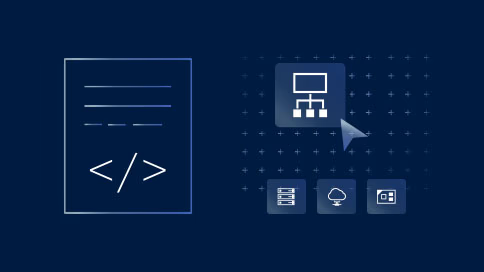
First steps with ALB

API & SDK
Awards
Service Provider Summit 2021
Winner of the Cloud Service Provider Platinum Award
Service Provider Summit 2021
Winner of the Cloud Service Provider Platinum Award
Service Provider Summit 2021
Winner of the Cloud Service Provider Platinum Award
Service Provider Summit 2021
Winner of the Cloud Service Provider Platinum Award
Service Provider Summit 2021
Winner of the Cloud Service Provider Platinum Award
Service Provider Summit 2021
Winner of the Cloud Service Provider Platinum Award
Service Provider Summit 2021
Winner of the Cloud Service Provider Platinum Award
Service Provider Summit 2021
Winner of the Cloud Service Provider Platinum Award
Service Provider Summit 2021
Winner of the Cloud Service Provider Platinum Award
Service Provider Summit 2021
Winner of the Cloud Service Provider Platinum Award
Service Provider Summit 2021
Winner of the Cloud Service Provider Platinum Award
ISG Provider Lens 2021
From Rising Star to Leader in the Public Cloud Segment
ISG Provider Lens 2020
For the second time in a row: Rising Star in the IaaS segment
ISG Provider Lens 2020
For the second time in a row: Rising Star in the IaaS segment
ISG Provider Lens 2020
For the second time in a row: Rising Star in the IaaS segment
ISG Provider Lens 2020
For the second time in a row: Rising Star in the IaaS segment
ISG Provider Lens 2020
For the second time in a row: Rising Star in the IaaS segment
ISG Provider Lens 2020
For the second time in a row: Rising Star in the IaaS segment
ISG Provider Lens 2019
For the first time: Rising Star in the IaaS segment
ISG Provider Lens 2019
For the first time: Rising Star in the IaaS segment
ISG Provider Lens 2019
For the first time: Rising Star in the IaaS segment
ISG Provider Lens 2019
For the first time: Rising Star in the IaaS segment
ISG Provider Lens 2019
For the first time: Rising Star in the IaaS segment
ISG Provider Lens 2019
For the first time: Rising Star in the IaaS segment
Service Provider Summit 2021
Winner of the Cloud Service Provider Platinum Award
ISG Provider Lens 2020
For the second time in a row: Rising Star in the IaaS segment
ISG Provider Lens 2019
For the first time: Rising Star in the IaaS segment
ISG Provider Lens 2020
For the second time in a row: Rising Star in the IaaS segment
ISG Provider Lens 2019
For the first time: Rising Star in the IaaS segment
ISG Provider Lens 2020
For the second time in a row: Rising Star in the IaaS segment
ISG Provider Lens 2019
For the first time: Rising Star in the IaaS segment
ISG Provider Lens 2020
For the second time in a row: Rising Star in the IaaS segment
ISG Provider Lens 2019
For the first time: Rising Star in the IaaS segment
ISG Provider Lens 2020
For the second time in a row: Rising Star in the IaaS segment
ISG Provider Lens 2020
For the second time in a row: Rising Star in the IaaS segment
ISG Provider Lens 2019
For the first time: Rising Star in the IaaS segment
ISG Provider Lens 2019
For the first time: Rising Star in the IaaS segment