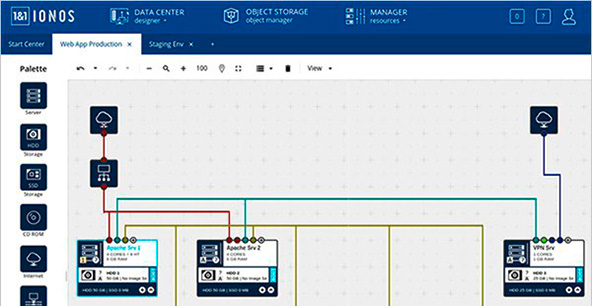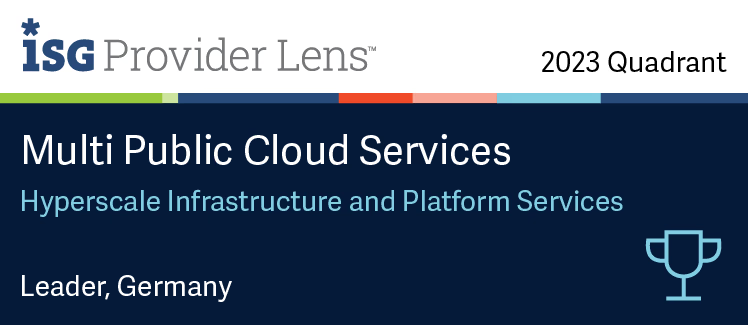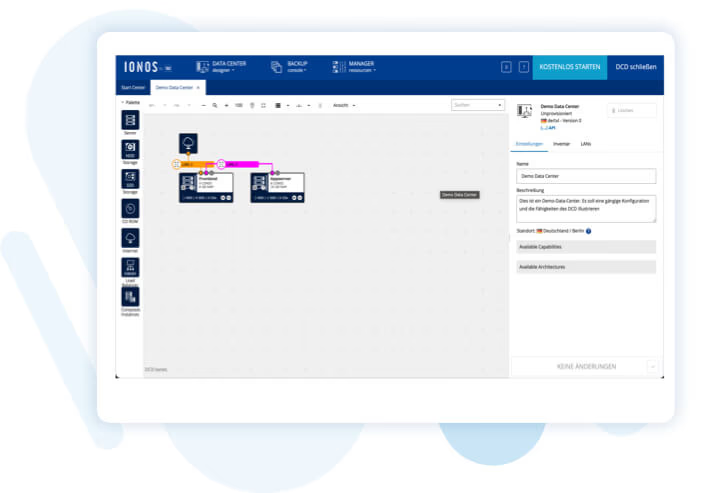
Get started with the cloud in a few clicks
Configuring a virtual data centre with the Data Center Designer
The simple art of IaaS with the DCD of the Compute Engine
The DCD: Easy to use
The way the Data Center Designer works couldn’t be simpler: You just drag and drop the components you need to a whiteboard and arrange them there. You can’t do anything wrong, either. The Data Center Designer checks the plausibility of your configuration in real time.
Start the live demo
Live Vertical Scaling lets you adjust your resources by operating a slider.
Flexible use of RAM and cores
The foundation: The Software Defined Data Center (SDDC)
The DCD lets you adjust all the components of your virtual data centre, because the Compute Engine provides you with a Software Defined Data Center (SDDC) that is not restricted to just dedicated hardware. Here, the software is responsible for administration of the abstracted components. Instead of just virtualizing storage or servers, our SDDC provides an entire virtual data centre.
Software defined networking runs in the background to control the interaction between the components. The DCD deals with the task of generating the necessary protocol commands on your behalf.
Use the Data Center Designer to manage complex tasks